On the third day of our trip, we traveled from LA to San Diego. We happened to be close by Torry Pines State Beach when the golden hour set it, so we decided to stop in for sunset. A friend of mine who we were visiting recommended this place (among other places) as a fantastic spot for pictures so that was the main reasons I wanted to go there. I really think going places by recommendation is the best way to go.
As we were walking in, the trail passed beside this really cool rock formation. I was in a hurry to get down to the beach so I just took a snapshot keeping composition in mind, but forgetting to watch my exposure. It was correctly exposed for the foreground monolith (as the camera thought best) but that washed out the sky. It produced “blown-out highlights” in a very large section of the right hand side of the picture. I should have underexposed a bit so that there would not have been nearly as large a blown-out area. It would have made the foreground monolith appear too dark in the original image, but brightening dark areas can be adjusted in Lightroom very easily. Darkening too-bright, blow-out highlights in Lightroom is impossible, as you can see below.
Because of this mistake, I edited the picture a little differently. I cropped out some of the blown-out area and moved the adjustment sliders in a way that let the white area fade into the blue sky more naturally.
Below is a picture I took the day before with the same blown-out highlights problem. (I wasn’t expecting to see a covered bridge on the West Coast, so we stopped to shoot it!) Because I didn’t underexpose, the area where the sun is breaking through the trees is much too large for my liking. It just looks unnatural to me.
To help me know when there are blown-out highlights in my picture, I use one simple trick: enable highlight alerts! This doesn’t fix the problem, but it let’s me know when I have a problem. When I see there’s a problem, I then use exposure compensation or flip over to Manual mode to make the necessary adjustments in the exposure to get an exposure that I like instead of what the camera thinks is best.
Here are a few other pictures from our third day. None of them have a problem with blown-out highlights.



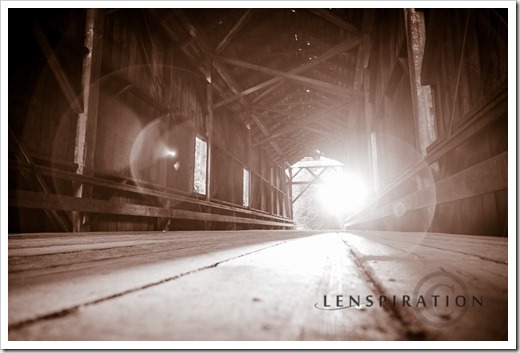








Thanks for sharing. I enjoy reading all the insights you have gleaned. Get’s me motivated to start shooting! God bless you, James!
That’s great! Even if it’s just for a few minutes, there’s something rewarding about getting a cool shot of wherever you happen to be.